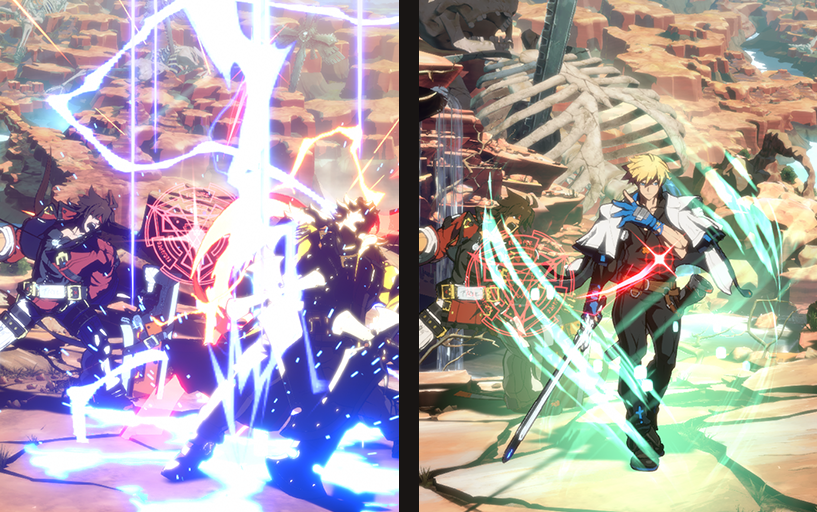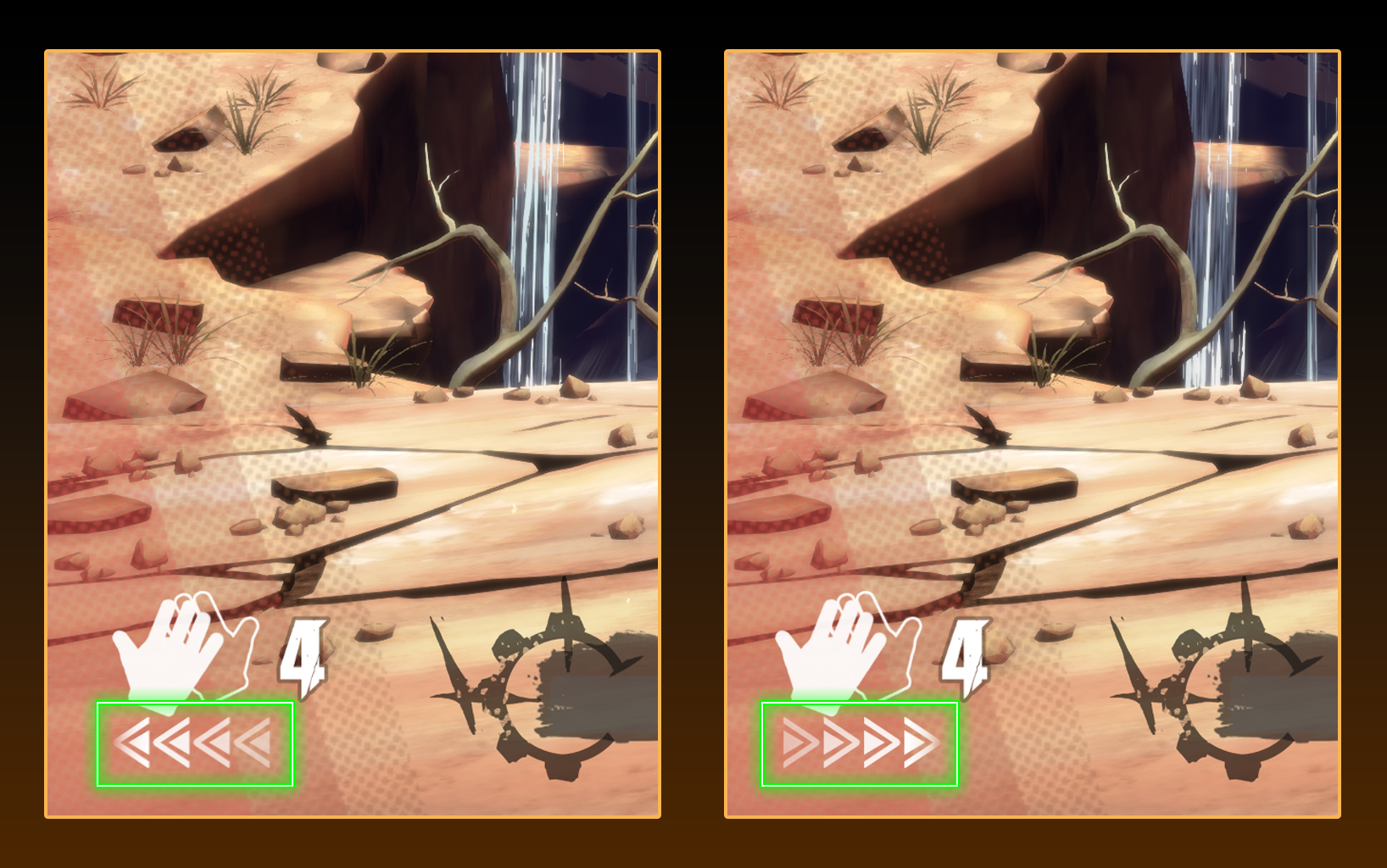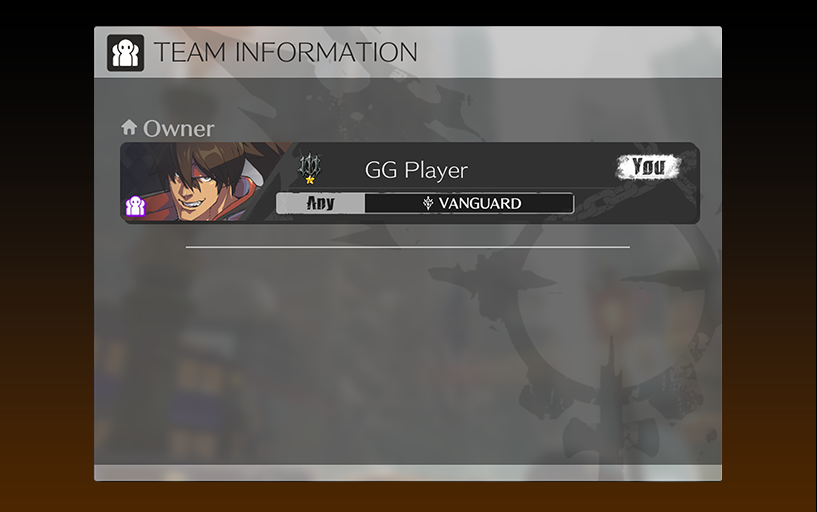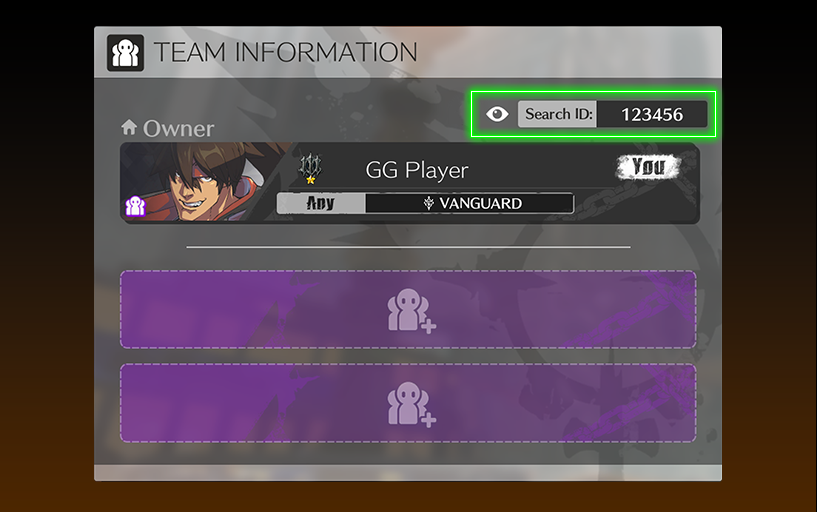New mode "TEAM OF 3"
- Notice
About TEAM OF 3
TEAM OF 3 pits teams of 3 players each against one another.
The players form teams with 1 Main player and 2 players in the Assist role.
Assist players make use of an arsenal of actions and Skills to support the Main player.
Players can tag out between Main and Assist roles during the match.
 *This screen is from the Assist perspective.
*This screen is from the Assist perspective.
Assist players join the fight by performing Skills and Break-Ins.
■Skills
Skills are divided between Offense, Interference, Healing, and Support.
Pick the right one for the current situation.
■Skill Examples
There are 32 types of Skills available in Team of 3.
Let's take a look at some of the Skills.
-
 Crimson Verne
Crimson Verne
Generates fire underfoot -
 Thunderbolt
Thunderbolt
Strikes opponent with lightning -
 Dangerous Bubble
Dangerous Bubble
Generates a bubble that triggers a counterattack -
 Power Gale
Power Gale
Pushes opponent back with a violent wind
-
 Chimaki
Chimaki
Sends out a sturdy Chimaki -
 Afro
Afro
Throws an afro -
 Healing Aura
Healing Aura
Recovers health -
 Basilisk Weapon
Basilisk Weapon
Grants poison effect to attacks
Activating a Skill drains the Skill Gauge.
The same Skill can not be used again until the cooldown time ends.
Use your Skills wisely!
■Break-Ins
Break-In performs a powerful special move unique to each character.
Although only one can be used at a time, they boast relatively high damage and fast startup. Find the right time for one to turn the tides!

■About Tagging
Perform a Tag when you want to switch positions between Main and Assist.
A Tag is successful once the request is accepted.
The arrow shown in the icon changes depending on if the request came from a Main or Assist player.
A countdown begins when you put out a Tag request.
If it is accepted before it reaches 0, the Tag is successful and the Main and Assist players switch positions.
However, you can only fight as the Main player once per round, meaning you cannot return to the Main role after tagging out during that round.
Tag when the situation calls for it to gain the advantage in battle.
Upon a successful Tag, the Main and Assist player can fight together for a duration of time.
A gauge appears above the head of the player switching from Main to Assist showing the remaining duration of co-play.
■TEAM OF 3 Online Match Mode
Match with other teams close in rank to play games online.
The ranks start from Iron, going up to Bronze, Silver, Gold, Platinum, and Diamond. There are 3 star levels within each rank, which change based on your games played.
*It is possible to enter matchmaking as a single player, or with 2 or 3 players to form a team.
*When matchmaking without a full team, you will automatically be put into a team of 3 players.
Quick Match:
Searches for players close in rank as teammates and match with the opposing team.
Create Team:
When you're looking to play on the same team as friends, you can create a team and set a Search ID via the "Create Team" option.
Search ID:
Entering the Search ID here lets you meet up with friends to form a team.

■TEAM OF 3 Player Match Mode
In this mode, you can create a room for a maximum of 9 players to play and spectate TEAM OF 3 style 3-on-3 matches, and even try out 3-on-1 or 2-on-2 style team battles (however, each team always needs 1 Main player at a time).
Create Room:
Creates a room, with the option to change settings for the room regulations and add a Search ID.
Room Search:
Set custom conditions to search for a room to join.
Inputting a Search ID here lets you search for a specific room.

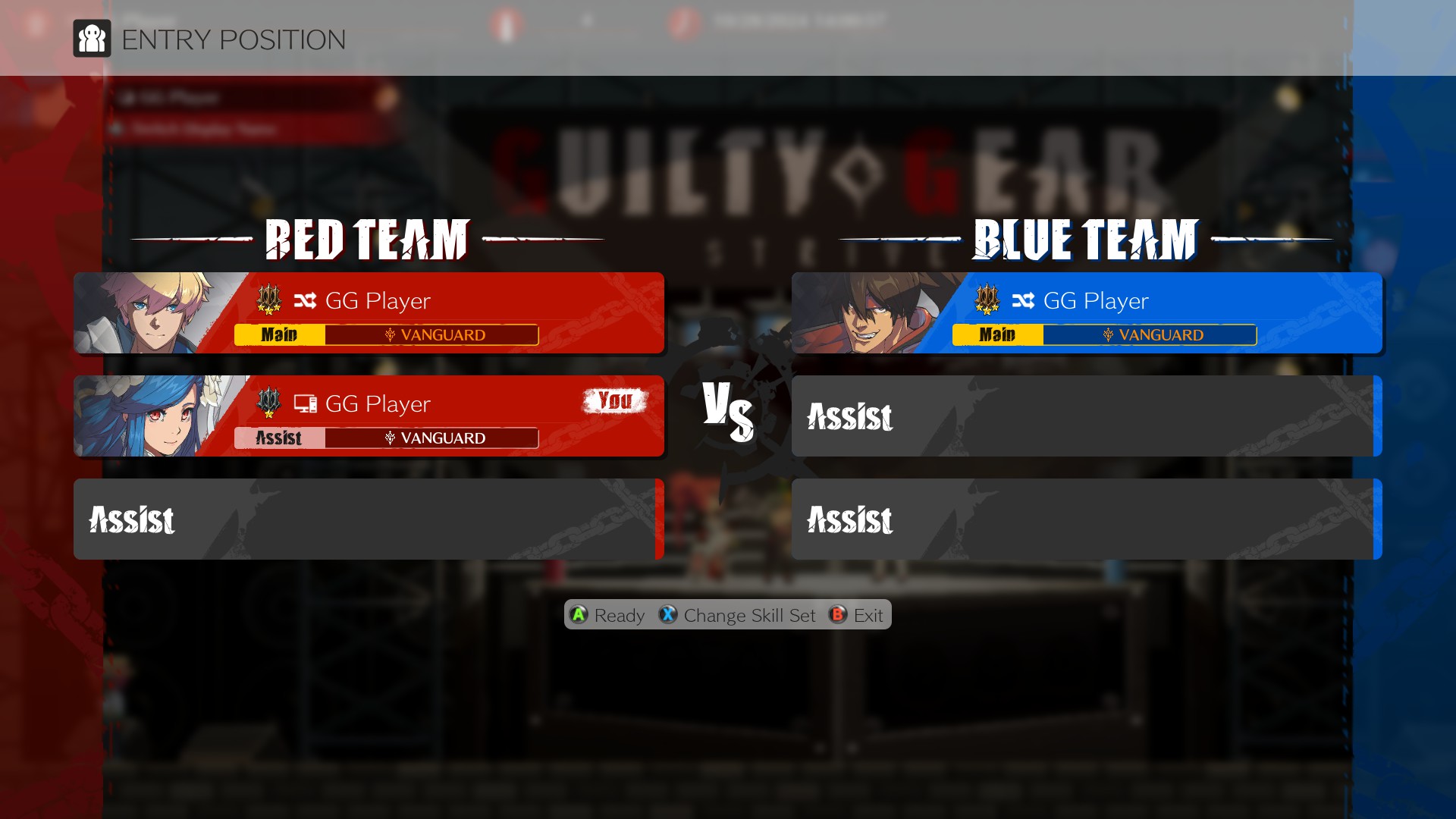
■TEAM OF 3 Skill Customization Mode
Customize your Skills for playing Assist in TEAM OF 3 as well as your stats, which also impact your strength when playing Main.
Put together your own combination between the 5 Roles and 32 Skills to find the best fit for your playstyle! (There are basic pre-sets for each Role by default.)
As you play online matches, the Skills you equip level up and your abilities and stat numbers increase.
*Playing in Player Match Mode does not count towards upgrades.
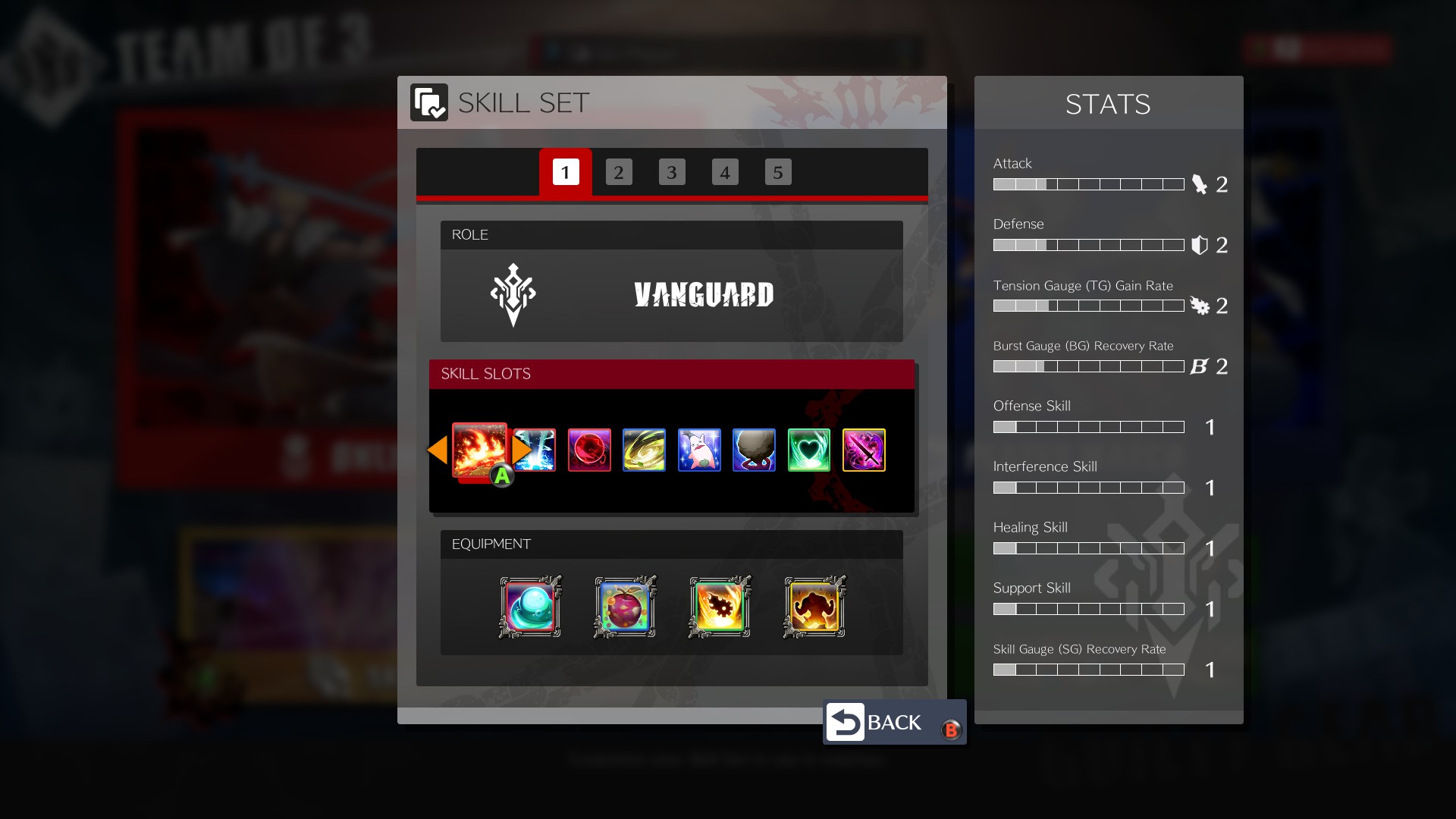
■Sparring
Take control of your character to practice for battle.
You can test out Skills and Break-Ins.
From the Pause Menu in Sparring Mode, you can adjust your Skill Customization.

■Assist Color Change
Open Settings From the Main Menu, and under Battle Settings you can change your Assist color.
※You cannot make these changes in the TEAM OF 3 Mode menu.